Features
Share digital content at the touch of a button

Confire Showtime comes in two parts: A Designer and a Player. Install the Designer on any computer you wish and the Player on each Public Display. The Player receives all the necessary data either from the local network or the cloud. When somebody publishes a change in the Designer, the Player updates automatically.
There is of course lots more to discover:
Ressources, Layouts and Showcases
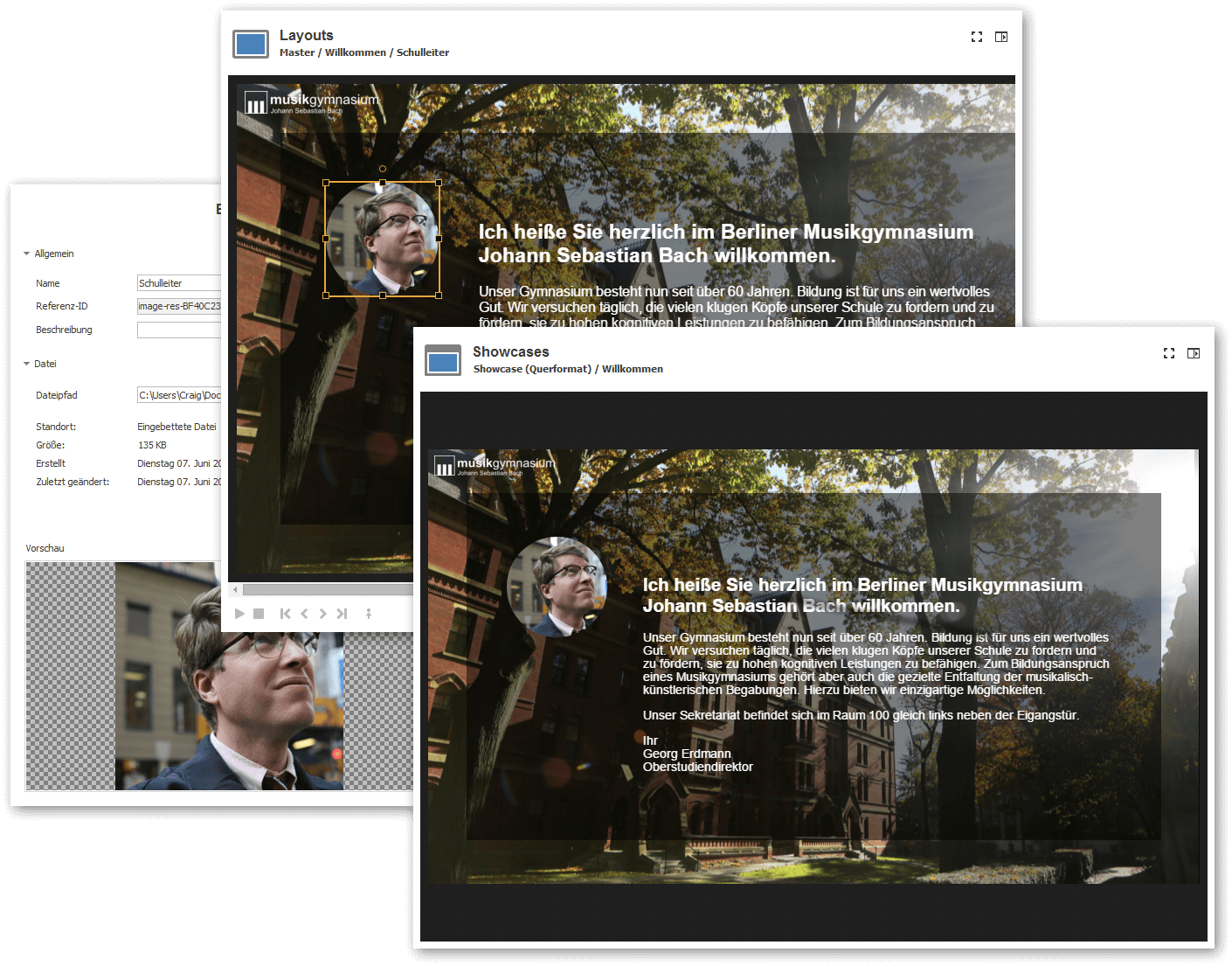
SHOWTIME projects are structured into multiple layers: Define what media you want to include under Ressources (photos, graphics, videos, audio, text and much more), construct each view of your design under Layouts and finally, define the logical flow of your layouts in the form of scenes turning them into what's known as Showcases. This workflow is super flexible and allows you to for example manage Showcases for a range of target resolutions in one project.
HTML5-based Display
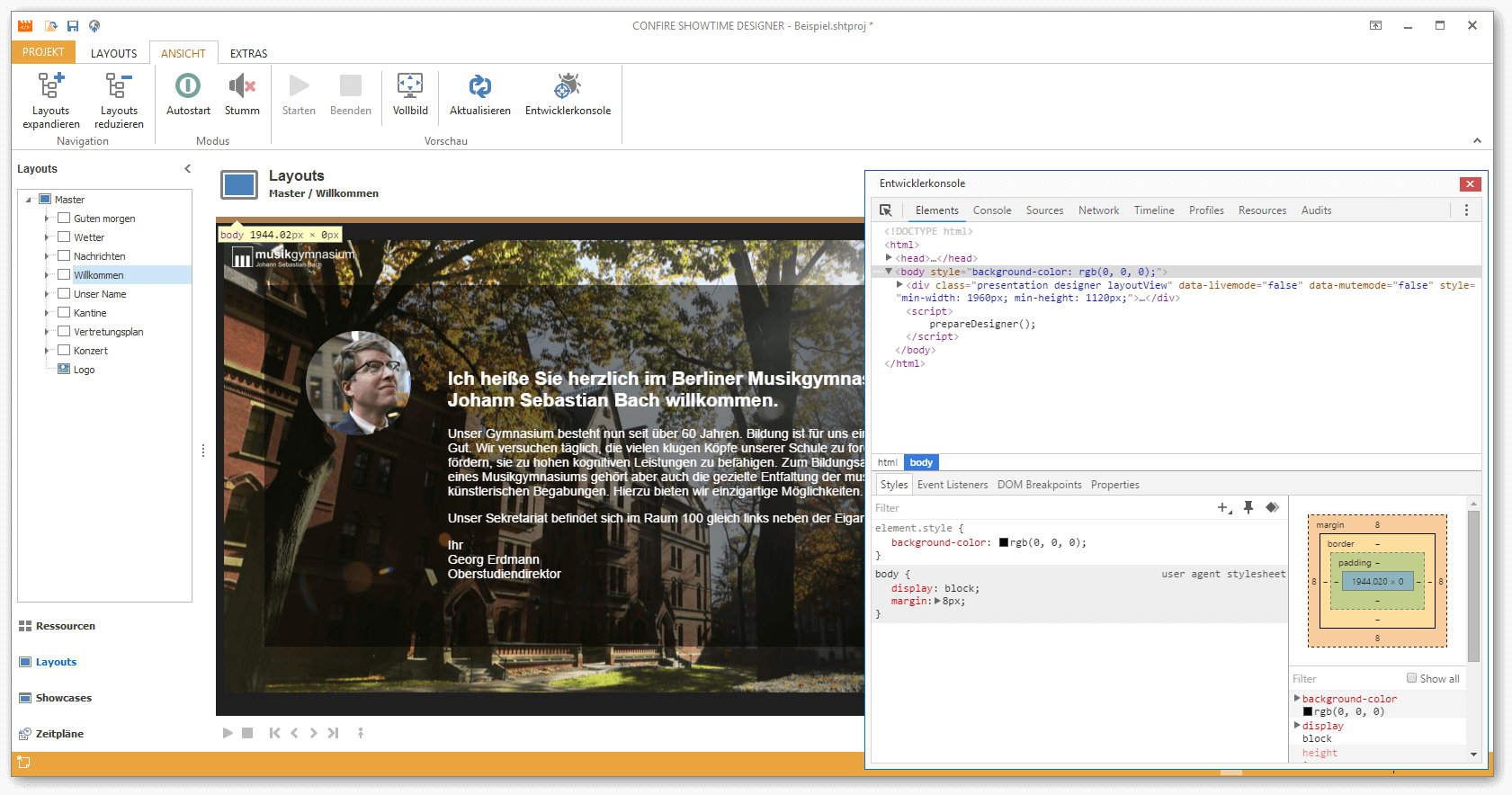
The foundation for presenting Showcases is a customized version of the Chromium Web browser, an Open Source Technologie from Google. Spefically this means: What CONFIRFE SHOWTIME shows on your public display is pure HTML5, the industry standard that drives the World Wide Web. And that means: The whole world of HTML5/CSS/Javascript is available at your fingertips.
Internal and external Ressources
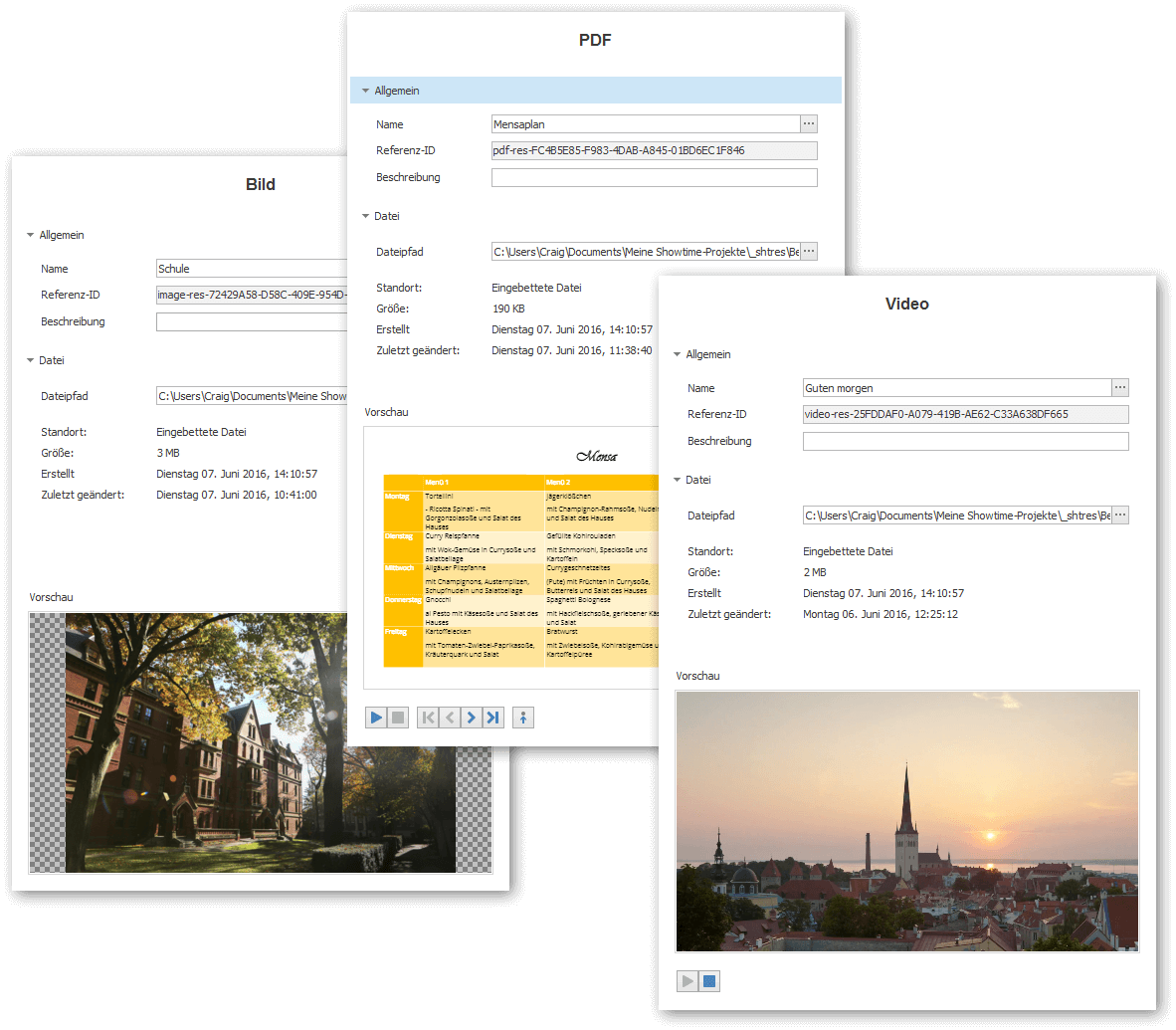
Ressources such as photos, graphcs, videos, audio files, text, PDF documents, websites, and data sources e.g. CSV, JSON or XML. Access to popular relational databases (MS Access, MS SQL Server, Firebird, PostgreSQL, MySQL) can also be defined as resources. File-based resources can be optionally defined as internally (are copied into the project) or externally (are linked to seperately from the project).
Import Microsoft Word, Powerpoint and OpenOffice
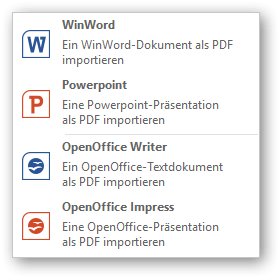
Want to import Microsoft Word documents or Powerpoint presentations into a Showcase? No problem! Confire Showtime can convert Word documents, Powerpoint presentations and even counterparts of OpenOffice or LibreOffice in PDF format. And Confire Showtime handles PDFs very well. Using the playlist you can have specific pages PDF pages automatically scroll through.
Playlists
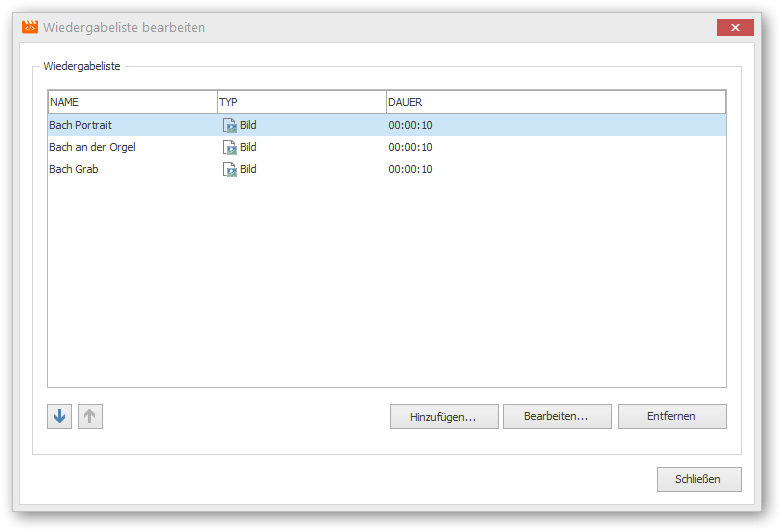
Want to have a PDF document scroll page by page, play a folder of photos or a section of a video on your display? The solution is playlists. A playlist defines a sequence of pictures, videos and PDF pages. You place this playlist on a layout and Confire Showtime will play a slideshow and if desired also with an integrated Ken Burns effect for photos.
Text formating with Markdown
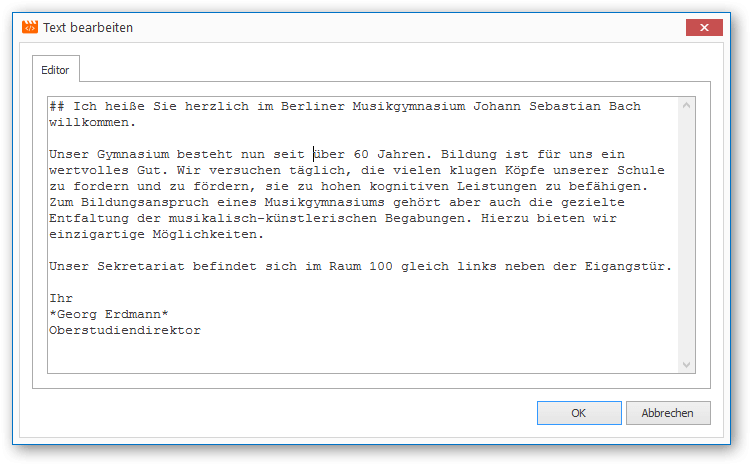
Confire Showtime understands Markdown. Markdown is a very simple markup language for formating headings and individual words. Markdown is easy to learn and is now a standard for entering text.
Interactive graphical design
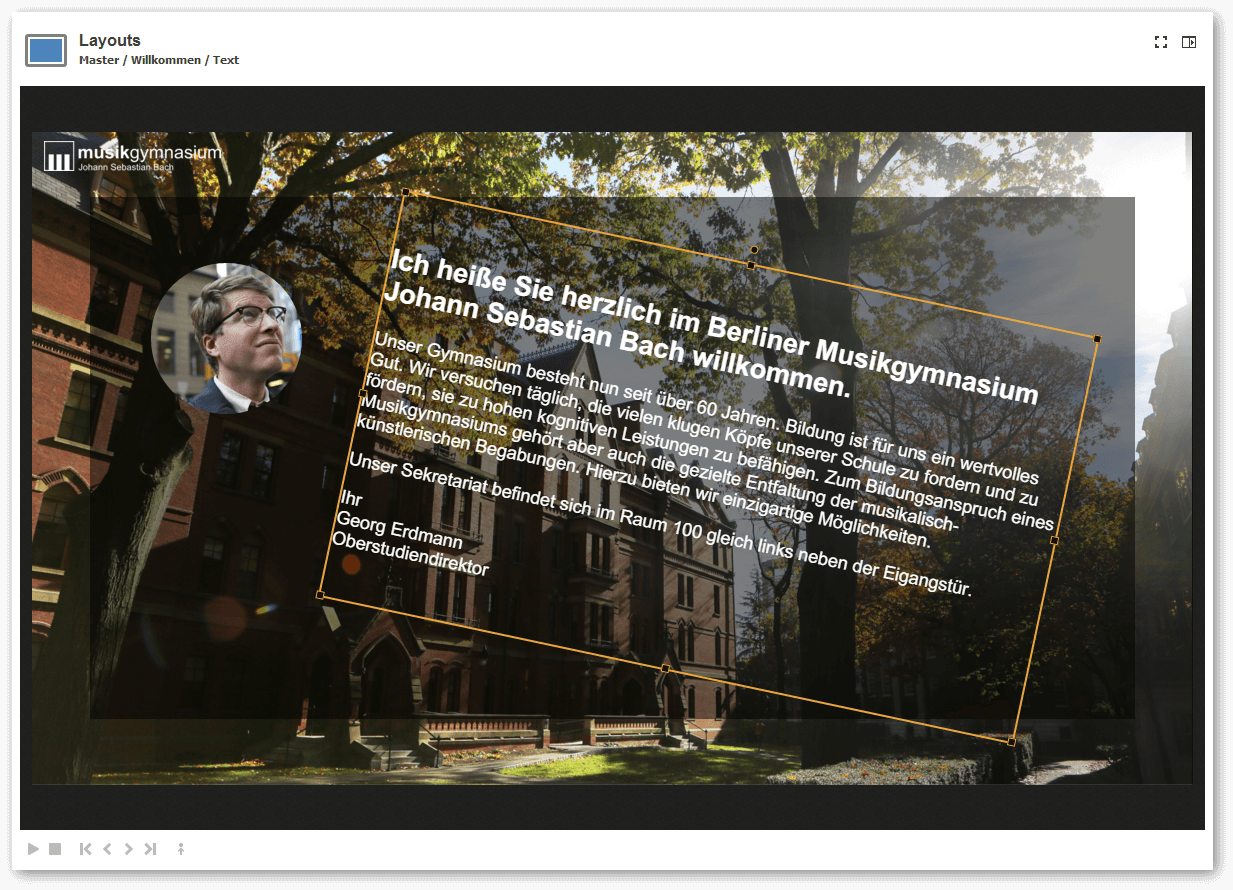
Layouts are defined in Confire Showtime using an interactive Designer. You can move, rotate, enlarge or reduce all elements via Drag & Drop and set parameters of their contents using graphical options. And if you ever require something more specialist: You always have the option of customizing every aspect of a layout afterwards using CSS (Cascading Style Sheets).
Timetable integration
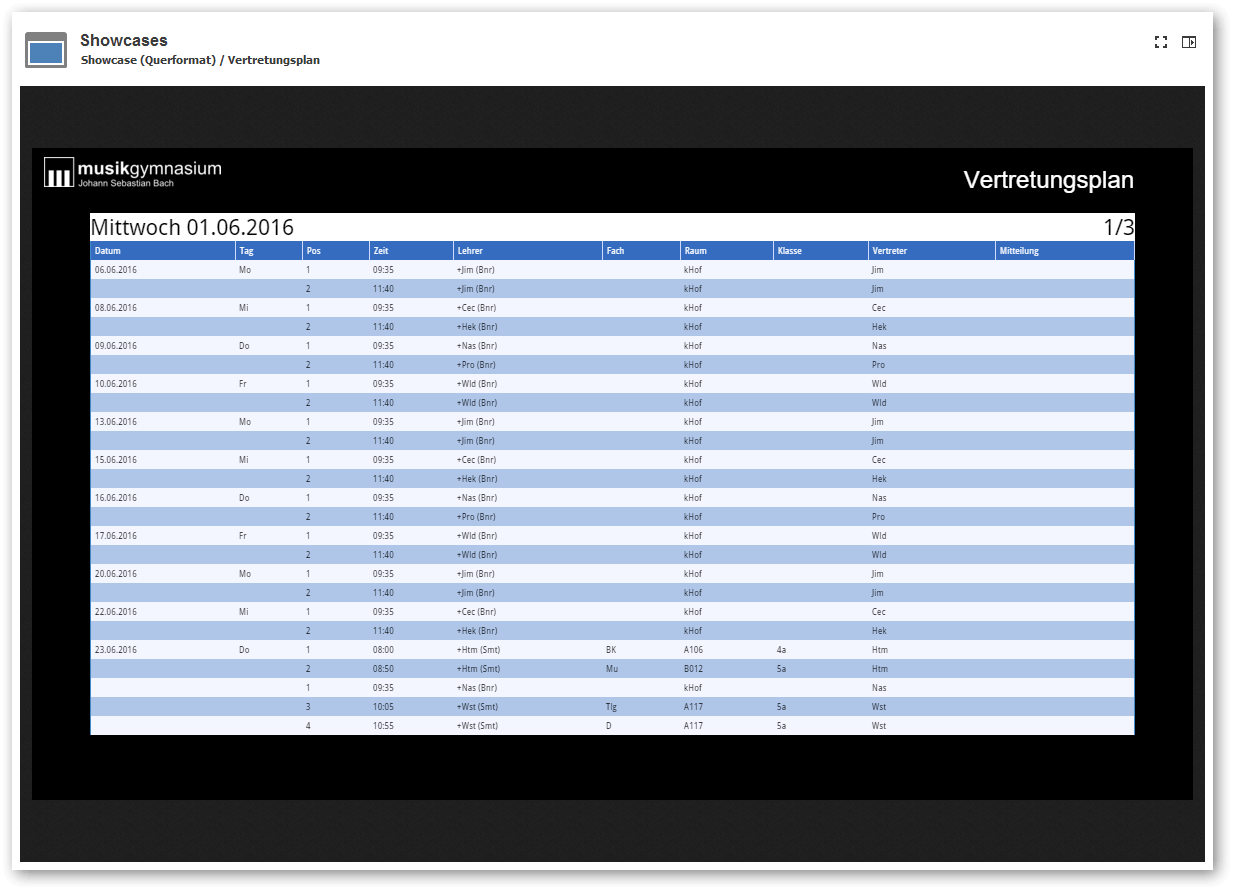
Confire Showtime integrates DaVinci WebBox. DaVinci WebBox is a Web framework for directly displaying DaVinci timetable data . You can visualize the latest timetables, substitution plans and even floorplans. Confire Showtime connects automatically with DAVINCI INFOSERVER and downloads the appropriate data. If you want to integrate other timetable software then you can do that too of course by creating an HTML resource. The only requirement for that is that your software can publish timetable data in HTML or PDF format.
Integrated Standard Apps
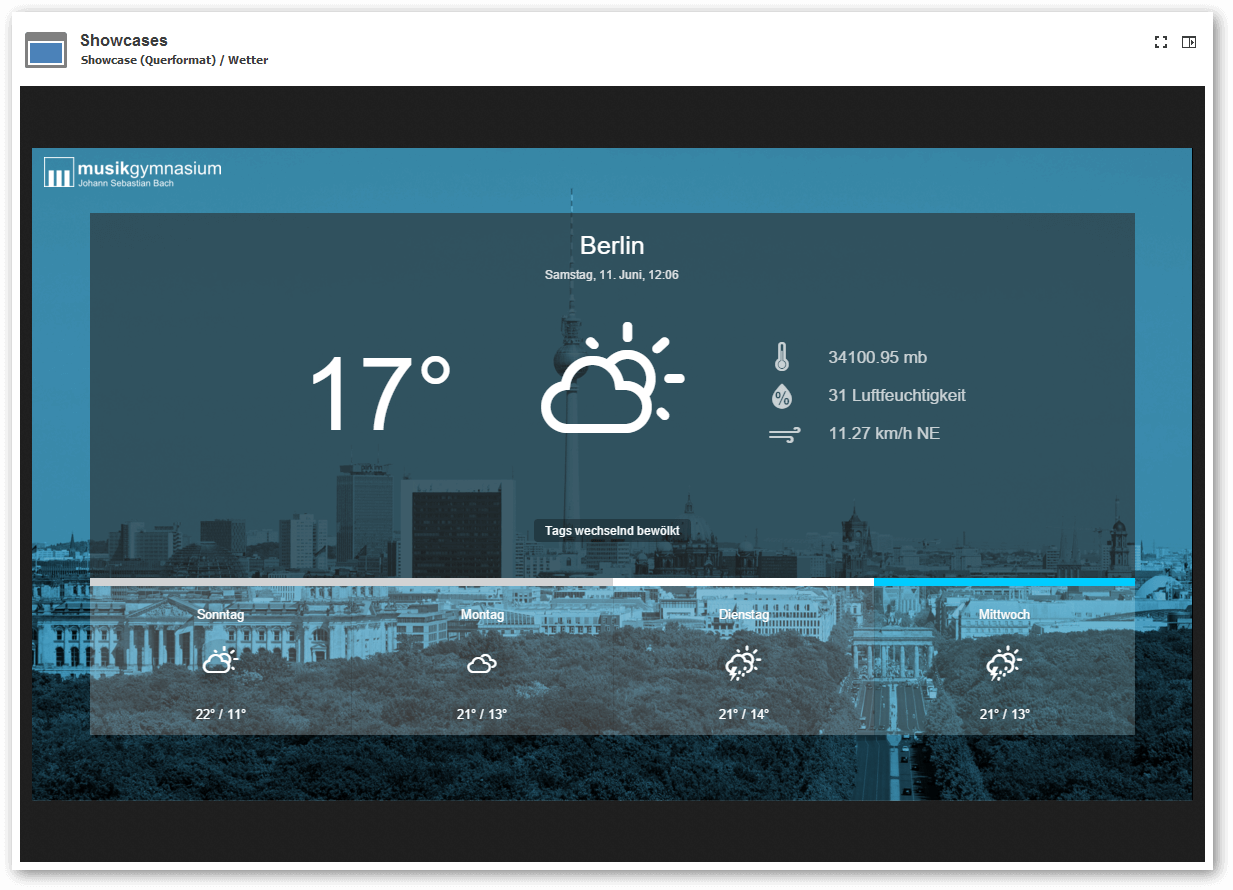
Apps allow for huge diversity of design in Confire Showtime. Out-of-the-box you will receive the following apps: A news app for displaying RSS feeds, a weather app for displaying the latest weather information as well as a clock app which can either show the current time in digital or analog format. DAVINCI integration is also included as an app.
Create your own apps
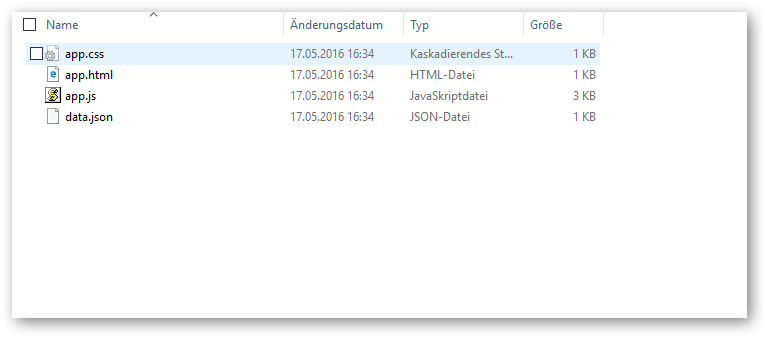
Standard apps are just one facet of the apps technology in Confire Showtime. You can also develop your own app. Different from a normal isolated Web application (which you can of course effortlessly embed in Confire Showtime too), with your own app you can directly interact with Confire Showtime. You can fall back on defined resources (e.g. a database connection), react to layout changes (e.g. subject or font selection) or send commands to Confire Showtime Player (e.g. jump to a specific scene in the Showcase).
Fullscreen Preview
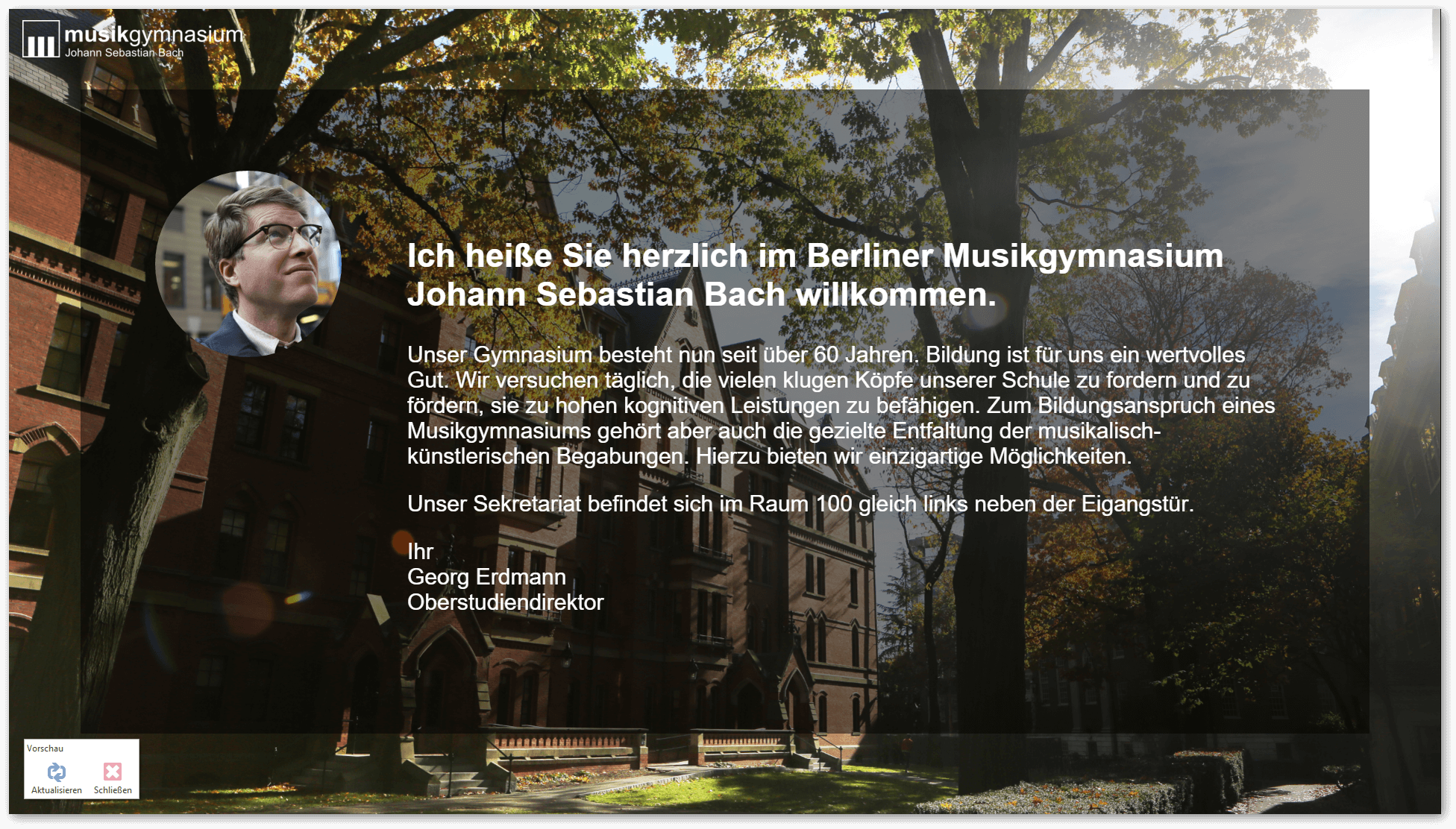
You've created a great new Showcase and want to now check whether the result works properly in fullscreen. You don't need to switch to Confire Showtime Player. Confire Showtime Designer has its own fullscreen preview. This is a mini-embedded Player that plays your Showcase in fullscreen format. And not only that: You can even have specific scenes or even layouts display in fullscreen preview.
Scheduling and Wake On Standby
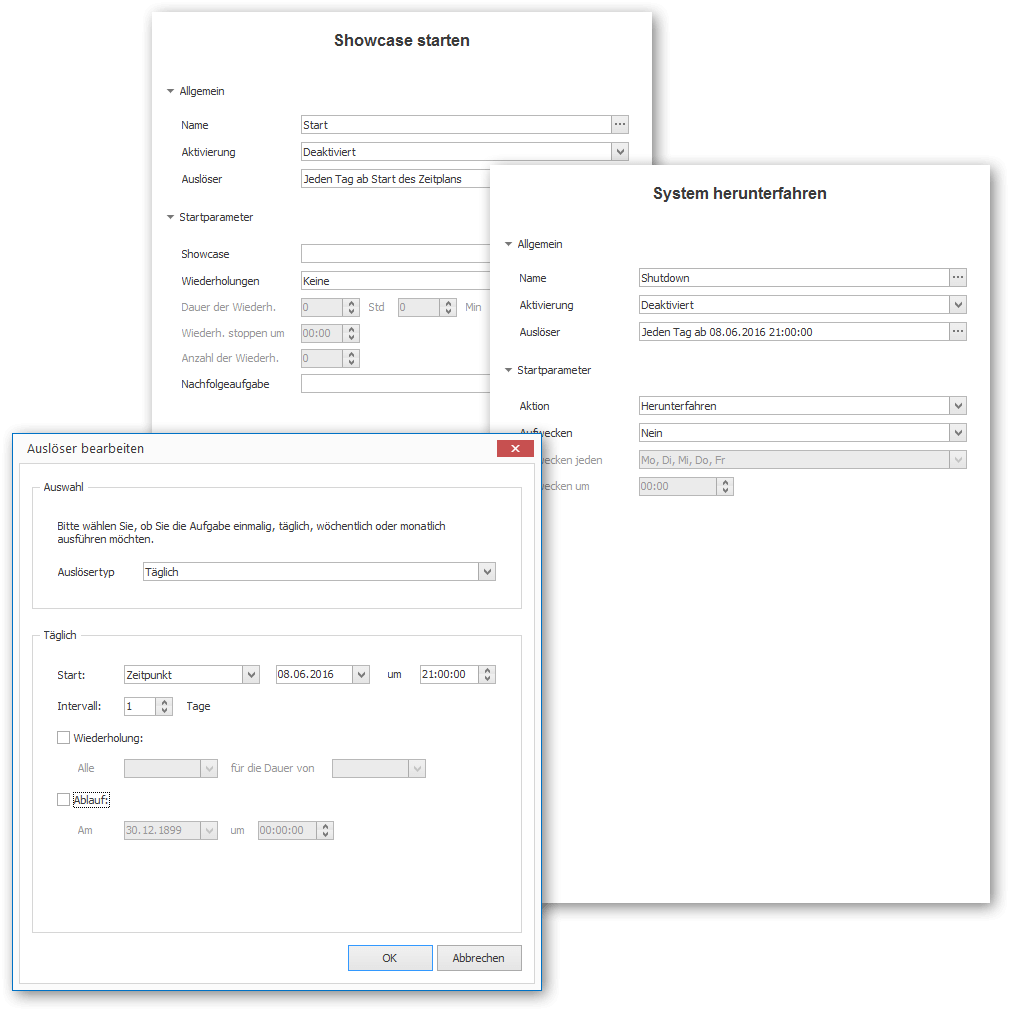
With Confire Showtime you can lay out multiple Showcases in a project and schedule them chronologically. For example, you could have one Showcase display on your public display in the morning and a different one in the afternoon, both from the same project. Another option of the schedule is to automatically shutdown the computer at a specific time (e.g. every evening at 8pm). It's possible to shutdown the computer and have it start up again at a specific time (Wake On Standby). A useful feature, for those who haven't implemented a central computer management.
Offline Support
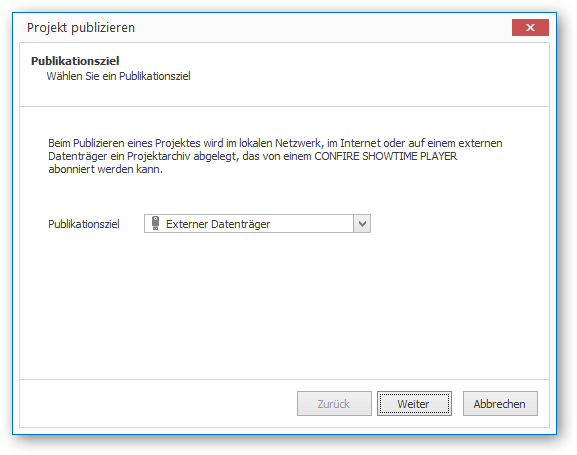
Is your internet or network connection unstable? Are you even without a network connection? Confire Showtime is made for exactly that. Confire Showtime Player downloads new projects automatically to the local computer and works with them offline. If you don't have any network connection you can transfer new SHOWTIME projects using a USB pen drive. Confire Showtime automatically recognizes that a new USB pen drive has been inserted and copies the appropriate files over.
Archive Format for Projects
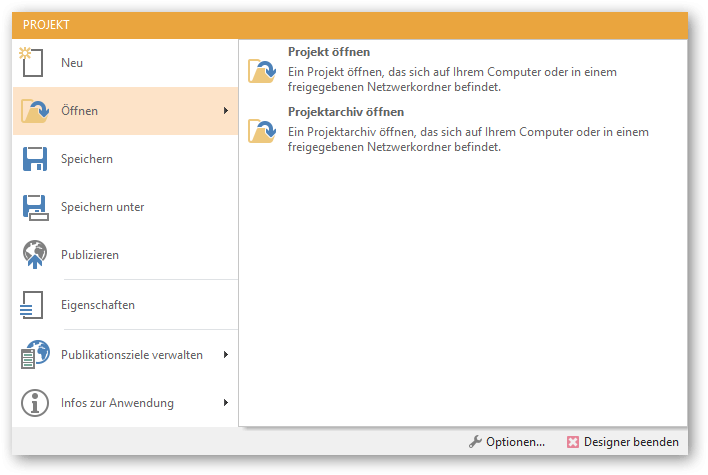
A Showtime project consists of a project file as well as numerous embedded resource files such as photos, videos, documents, lots of websites etc. If someone wishes to copy the project in order to, for example send it via email or just to store it as a backup, then you don't want to painstakingly search around and collect all the relevent files. Confire Showtime allows you to save a project as a project archive and then open it directly at a later time. A project archive is a Zip archive containing all elements of the project contained within one file.