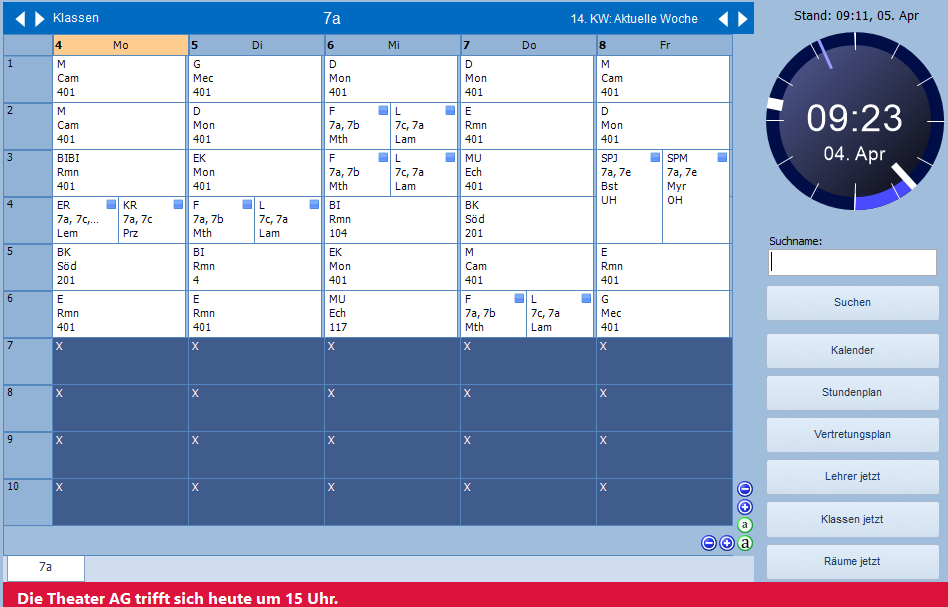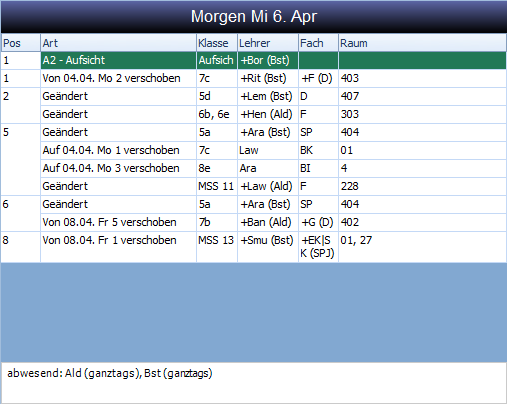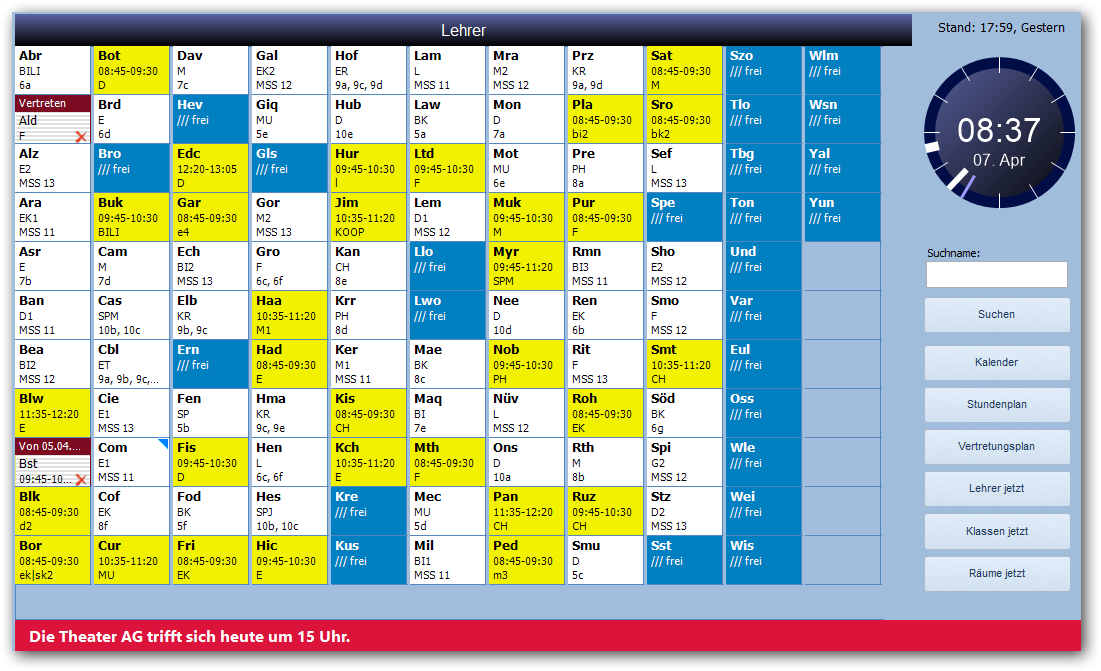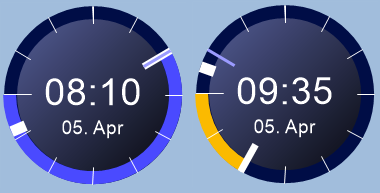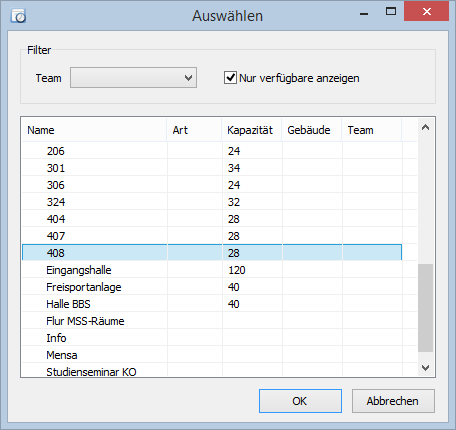DaVinci Look
We're looking good!
DaVinci Look is an application for conveniently displaying and printing timetables and subtitution plans. It can also be installed by your colleagues at home without needing to install the full version of DaVinci. You can grant colleagues the right to book rooms, ressources, additional lessons and absences for the coming lessons using DaVinci Look.
Display plans to your colleagues
With DaVinci Look the secretariat and every colleague can view and print your created timetable with all substitution plan information. DaVinci Look also features display modes for Infoterminals and touch screens. DaVinci Look ist als kostenloser Download für jeden über unsere Website verfügbar und funktioniert in Ihrem Schulnetz wie auch über eine Internetverbindung von zu Hause. In der Fusszeile können Sie eine Nachrichtenzeile anzeigen.
Who's teaching who?
In the "Teacher now" view the whereabouts of every colleague is displayed, where he's currently teaching or where his next lesson will take place or where he'll be for his last hour of the day. Even holidays and changes from the substitution planner are taken into account. The DaVinci Look screen page is a popular view in the teachers' room and secretariat. Similary, this display is also for classes or rooms.
Book rooms and resources
In the DaVinci ENTERPRISE development stage you can assign your colleagues the right to book rooms and resources in DaVinci LOOK themselves (i.e. projectors, audio devices etc.). You can also configure rights to allow the colleagues concerned to enter absences or additional lessons.
Want to test it out for yourself?
Try DaVinci for free now. Download the latest version and test all its features for 30 days.